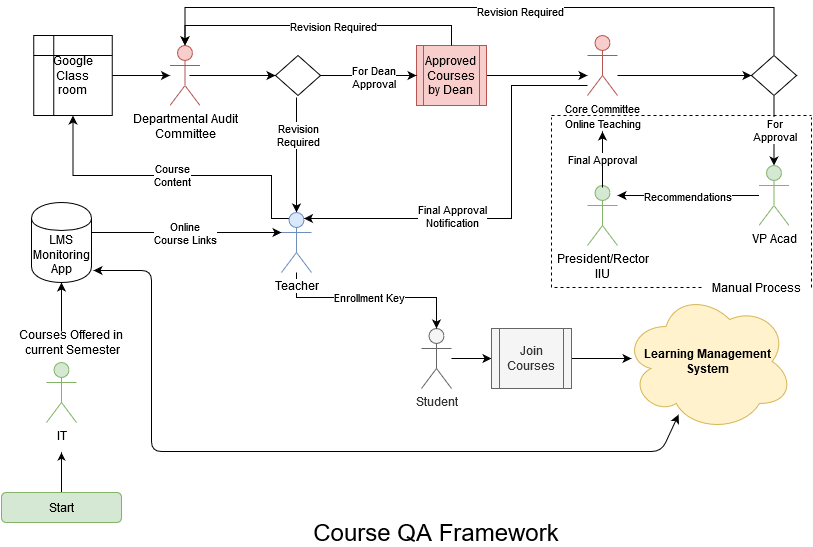E-Learning
Distance education as defined by Southern Association of Colleges and Schools (SACS) , for the purposes of accreditation review, is a formal educational process in which the majority of the instruction occurs when students and instructors are not in the same place. Instruction may be synchronous or asynchronous. E-Learning, according to eLearning NC , is learning that utilizes electronic technologies to access educational curriculum outside of a traditional classroom. With the passage of time and advancement in technology the nature of distance education has been changing and different names have been emerging. These names (e.g., Blended learning, E-Learning, Virtual Education and Online Learning) indicate the level of technology being used in distance education system.
Synchronous interaction/communication exists or occurs at the same time for all participants while asynchronous communication does not require the presence of all participants at the same time, and they may access the uploaded information whenever it is feasible for them.
- Content Management
- Creation, Storage, Access to and Use of Learning Resources
- Curriculum Mapping and Planning
- Lesson Planning
- Assessment
- Personalization of the Learning Experience
- Learner Engagement and Administration
- Managed Access to Learner Information and Resources
- Tracking of Progress and Achievement
- Communication and Collaboration
- Emails
- Notices
- Chats
- Wikis
- Blogs
- 3D Virtual Environments (For Lab Based Tasks)
- Real Time Communication
- Live Video Conferencing
- Live Audio Conferencing
- Identifying Training and Learning Gaps
- Utilizing Analytical Data and Reporting
- Online Learning Delivery
- Asynchronous Based Online Courses
- Synchronous Based Online Courses
- Classroom Management
- Instructor-Led Training
- Flipped Classrooms
- Providing Digital Learning Tools
- Managing Communications
- Providing Corporate Sector Trainings
LMS in IIUI
The Google Classroom application has been adopted for online teaching at the IIUI, the details of which is enunciated below:
- A virtual classroom - makes it easy for learners and instructors to connect-inside and outside of schools.
- Readily downloadable app for iOS and Android - with the help of which students and teachers can view their classes and communicate with their classmates in real time.
- Easy to set up - Teachers can add students directly or share a code with their class to join. It takes just minutes to set up.
- Saves time - The simple, paperless assignment workflow allows teachers to create, review and mark assignments quickly, all in one place.
- Improves organization - Students can see all of their assignments on an assignments page, and all class materials (e.g., documents, photos, and videos) are automatically filed into folders in Google Drive.
- Enhances communication - Classroom allows teachers to send announcements and start class discussions instantly. Students can share resources with each other or provide answers to questions on the stream.
- Video Conferencing via Google Meet
- Systems Administrators
- Dealing with the complete LMS installation and management
- Maintenance and Upgradation of the LMS
- Managing access to all the LMS accounts and resources
- Department Coordinators
- Responsible for the semester wise course management
- Add/drop of courses on LMS semester wise
- Confirming registered students against each course
- Managing Timetables and date sheets
- Have no access to other LMS users' accounts
- Teachers
- Managing courses assigned to them
- Creating and uploading course contents
- Creating and uploading assignments, quizes and exams
- Maintaining class-wise attendence
- Have access to their own account only
- Students
- Downloading Lectures and reading material
- Uploading required tasks within the time lines, when access is granted
- Doing course evaluation
- Have access to their own account
The complete workflow of the learning management system being implemented at IIUI is depicted as below. Various stakeholders along with their respective activities have not only been mentioned in a sequential order, but their interface has been clearly delineated. The program coordinators, IT Team, Teachers, Audit Team and the students have been mentioned along with their specific tasks in order to minimize ambiguities.
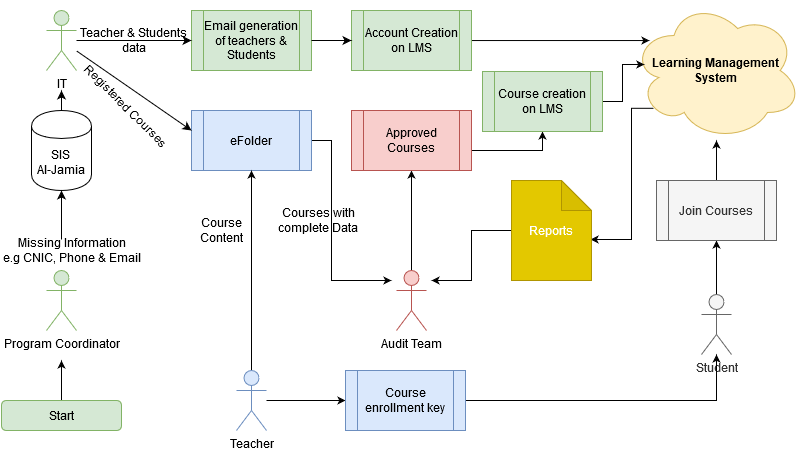
LMS Training Guidelines
In accordance with the policy of the HEC, proper training based on the cascade model has been imparted to the Deans, Heads of the Departments, Master Trainers, and Course Coordinators. In addition to that, tutorials for both teachers as well as students, regarding the addition of material, course settings and stream settings, working with google slides, scheduling in google calendar, adding quiz based assignments and adding assignments, have been provided. The teachers can access these tutorials for utilizing the LMS effectively. Furthermore, hands-on training has been duly provided regarding the creation of modules as required in online teaching. This could help them in acquiring pertinent information regarding various aspects of teaching that would supplement their online teaching skill-set.
- The teacher will be responsible for maintaining the records of their assigned courses.
- This record will be accessible to/shared with the Program Coordinators or Departmental committees designated for the purpose.
- The teacher is responsible for uploading week-wise teaching resources in the course folder which include:
- PowerPoint slides
- Documents
- Audio/video links
- YouTube tutorials
- Web links
- Lab tutorials/ manuals
- In the current scenario, teachers are required to prepare all the lecture materials in advance and keep them in the course folders with them for uploading when the access to creating actual courses will be provided.
- The teacher will be responsible for creating and uploading assessments (assignments, quizzes, group discussions, and exams) whenever required in the course folder.
- The teacher will be responsible for granting open access to the uploaded course contents on a weekly basis for the students.
- In the current scenario, it is suggested that all the course materials be made available to students all the time.
- The policy provided by HEC will be followed for Assessments